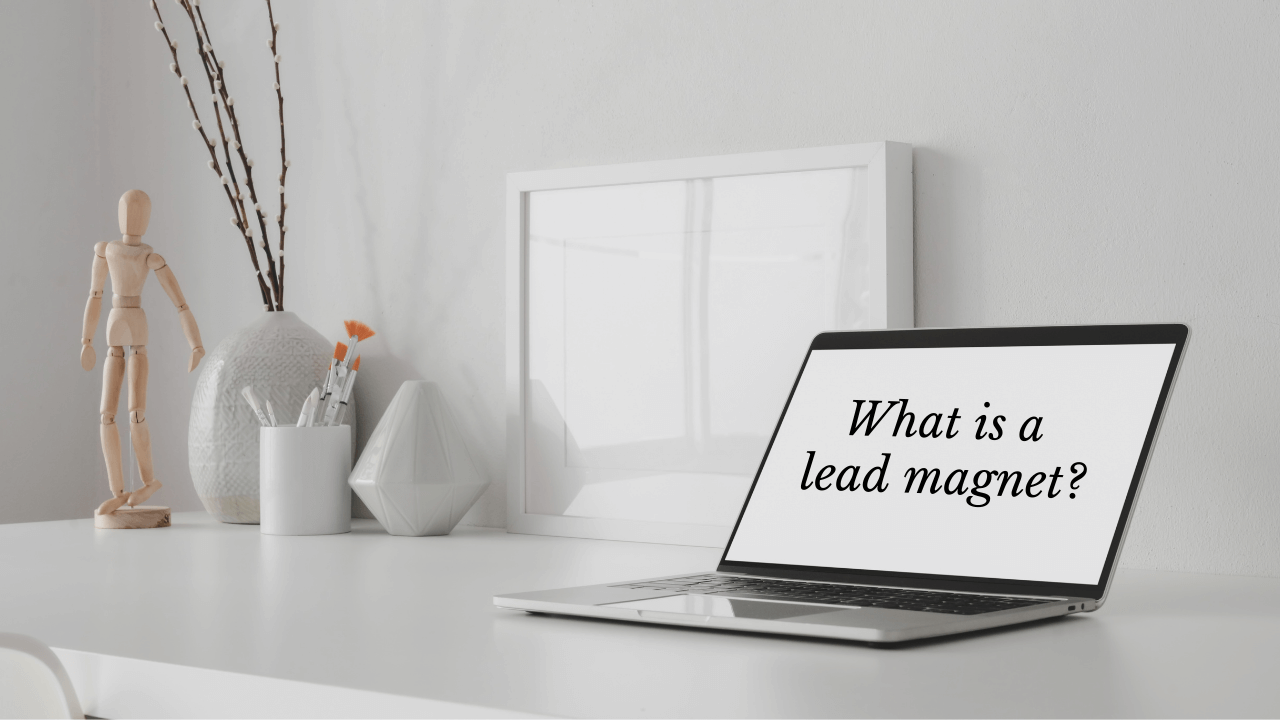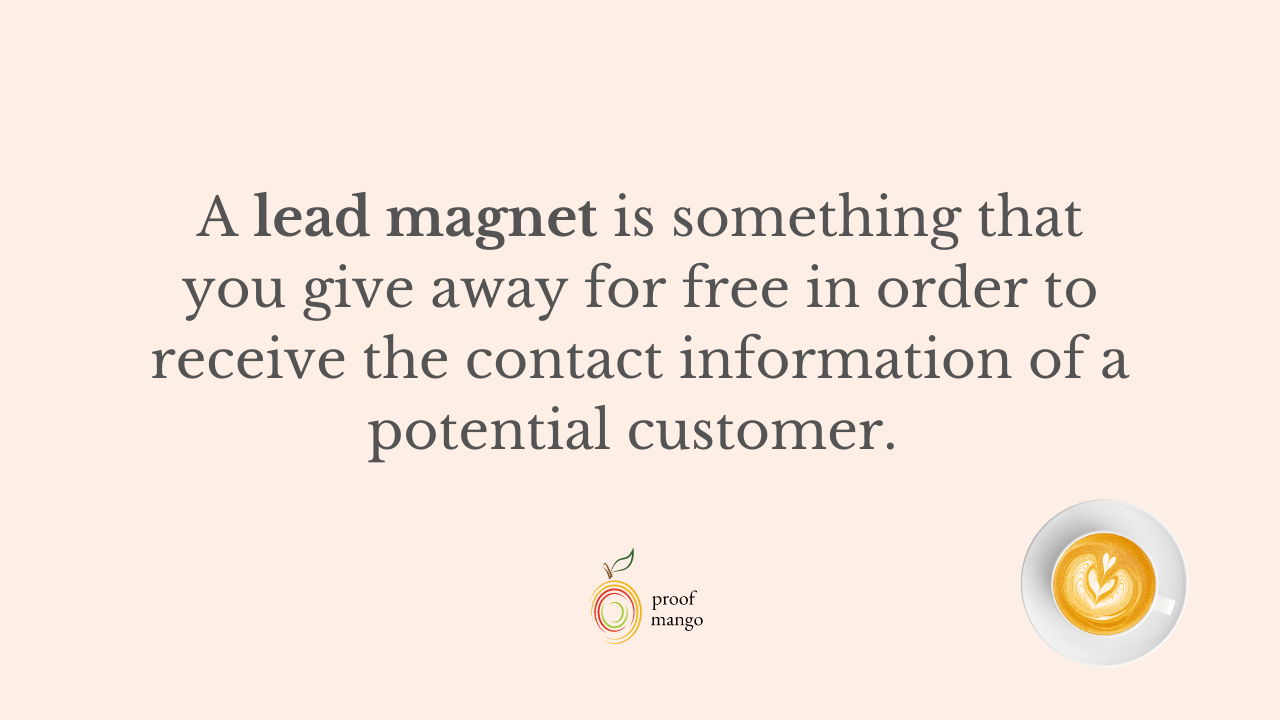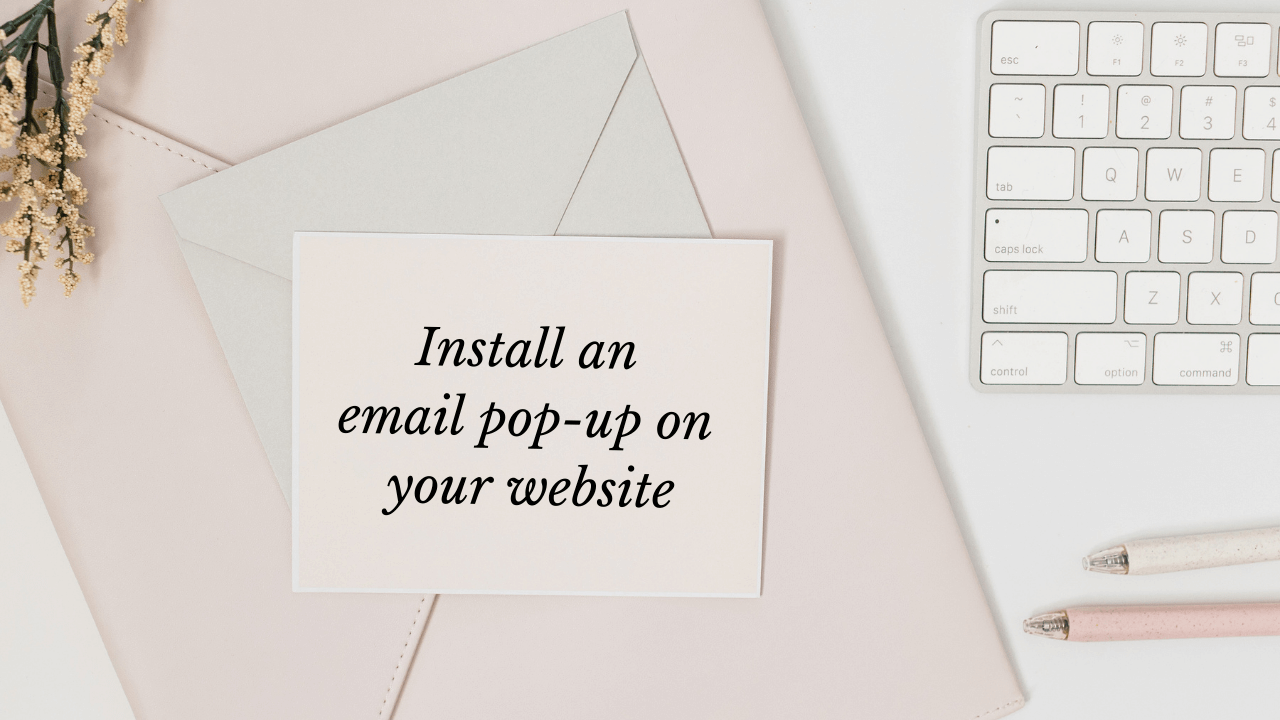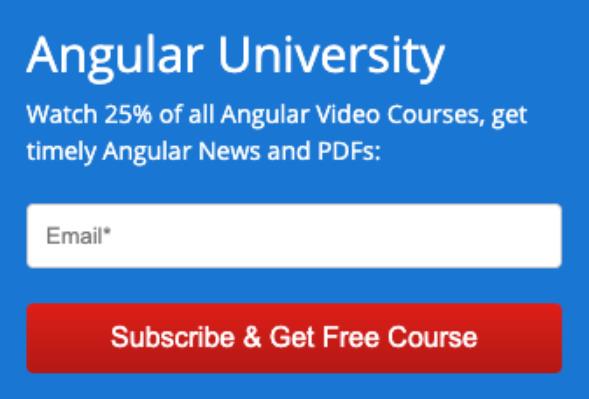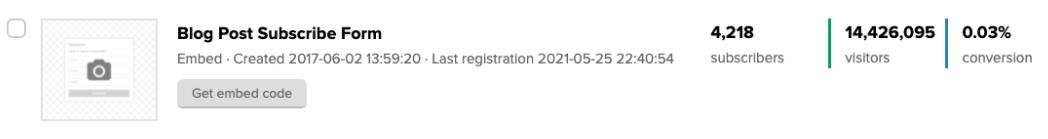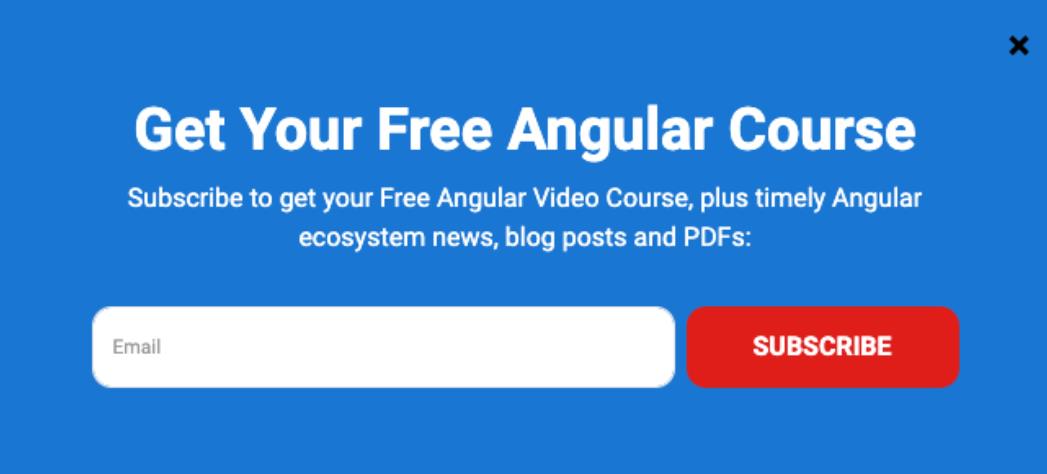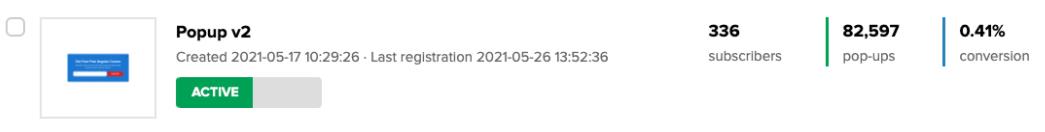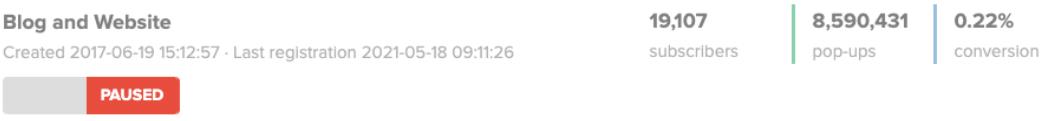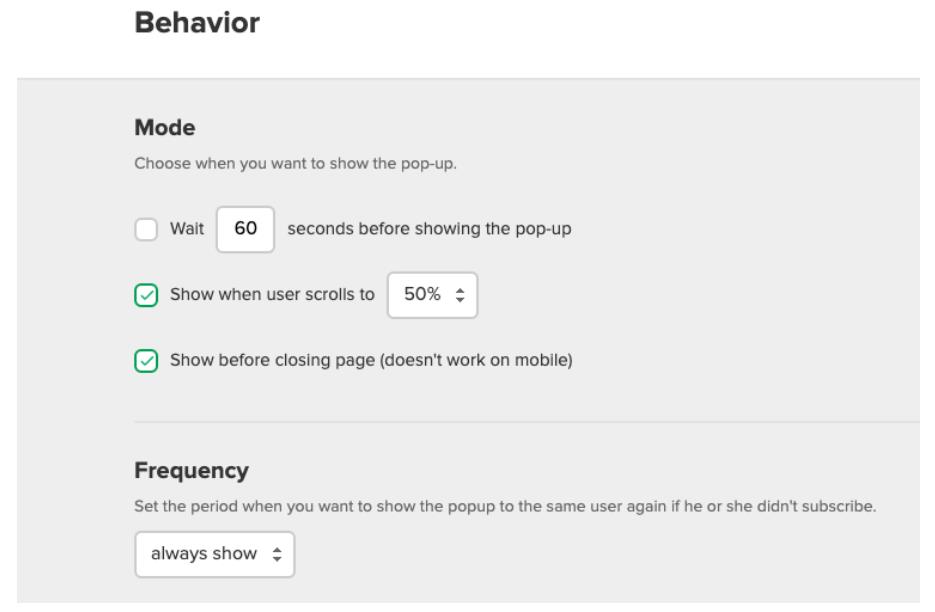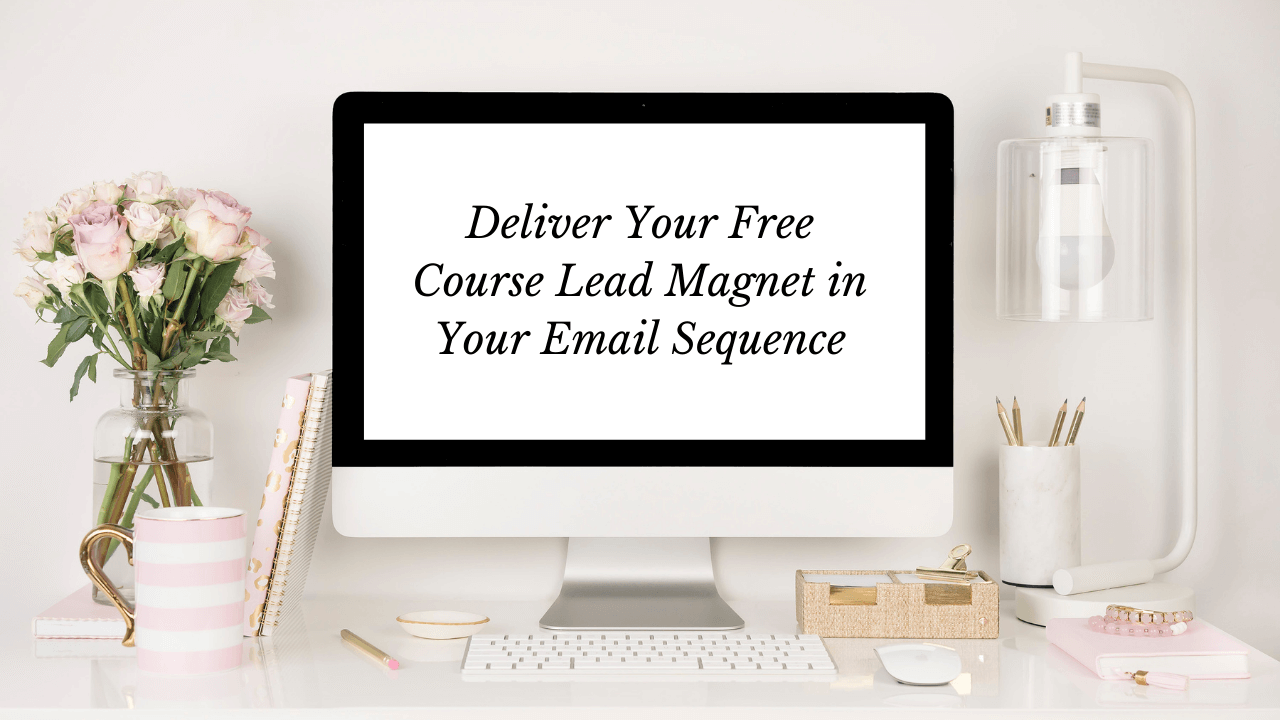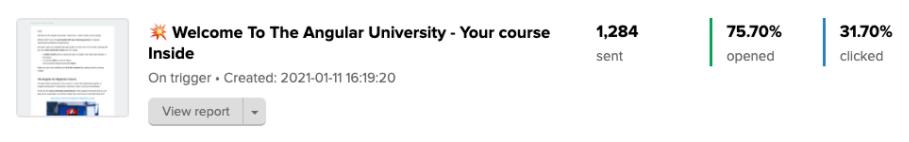The best lead magnet for your online course is one that converts. This post teaches you how to use a free online course to grow your email list so you can promote your paid online course.
One of the most important things to get right as an online course creator is by far audience growth.
It’s the one thing that could easily make or break your online business.
If no one knows about your courses, no matter how great they are, you won’t be able to make any sales!
To grow your audience, and reach them again when you have new free content or premium courses, it’s essential to start growing an email list right from the beginning.
This is a slow, organic process that can’t be rushed, but you can do it.
In this post, I’m going to give you a complete walkthrough of how I’ve grown my own email list as an online course creator to over 33k subscribers. I'll also give you all the numbers and concrete examples that you need.
So let’s get started building the best lead magnet for your online courses!
What is a Lead Magnet?
A lead magnet is something that you give away for free in order to receive the contact information of a potential customer.
In online teaching, this customer is a potential paying student that might be willing to buy your courses in the future.
But that student isn’t ready to buy from you yet, like most people when they land on a new website.
They need to get familiar with you first, and your teaching style, before deciding if they’re going to buy your course or bundle.
So the idea is that you give away the free lead magnet in exchange for the student’s email, so you can send them more content. And over time, you can convince them to learn with you via your online courses.
This is pretty common in online business. It’s why you see all sorts of PDF downloads with cheat sheets, E-Books, etc. all over the web.
Those are all examples of lead magnets aimed at asking for email addresses so you can grow your email list.
But as you know, most of those downloadable lead magnets are highly ineffective. We’ve all grown used to closing those offers instantly when we see them.
So how do we adapt this to an online course business, and create a highly effective lead magnet?
What is the Best Lead Magnet for an Online Course?
The best lead magnet for getting your students interested in your premium online course is, surprise, surprise … a free online course ? !
It makes sense, right? This is a much more effective lead magnet than any PDF download.
For a student interested in your topic and looking for a course about it, a free course is exactly what would attract them.
How effective is this? I’ll show you some numbers from my own online course business as an example.
No other lead magnet that I’ve heard about even comes close to converting as well as a free online course.
Let’s talk about how to implement this in your own online course business in 3 simple steps.
Step 1: Create a Free Online Course (Easily)
First, you have to have a free course that you’re planning on giving away for free. That sounds like a lot of work with no revenue to show for it, right?
The key is to do this in a smart way.
Although you could consider taking a month or so of your time to create a completely free course, this might be a bit too much, especially if you’re just getting started.
Instead, I recommend that you take one of your existing premium courses, and extract a free course out of it by repurposing some of your lessons.
In fact, you might want to think of designing your full premium course in order for it to be easy to extract a free course from it.
For example, you can make the first section of the course a standalone section that’s useful on its own, as an introductory course aimed at beginners.
Beginners make great student prospects. They’re looking to learn a lot more about the topic long term, and a free course for beginners is the perfect lead magnet for them.
For example, in my case, I've taken around 2 hours of lessons from one of my in-depth courses, and I've repurposed it as a free beginners course.
Once you have your free course, all you have to do is film an introductory lesson explaining the content of the course, as well as an important conclusion lesson.
In the conclusion lesson, you’re going to talk about your premium courses, which are a natural follow-up for anyone who’s finished your free beginners course.
Chances are, if someone has taken a couple of hours of their time to watch your free course, they’re also likely very interested in your premium courses.
The most important thing to remember about your free course is that it must have the same level of quality as the rest of your premium courses.
Your free course is your chance to create a strong impression on your students about your teaching skills, so you want to make sure you make the most out of the opportunity they’ve given you, by holding their attention for a few hours.
Once you have your free course, what do you do next?
Step 2: Install an Email Pop-up on Your Website
Yes, I know ?, everyone hates email popups, right? But the truth is, they work extremely well if done right, and they convert way better than embedded forms.
Also, there’s a way to do them that minimizes annoying the user.
Let me give you an example of what I mean. On my blog, I have a simple embedded email form directly in the post of every blog post.
I get a ton of traffic to my website. For example, in the last 4 weeks I had 387k page views.
Here is a picture of this simple embedded email form:
I made this email form using Mailerlite, which is a great email marketing tool that I always use (I have no commercial affiliation with them).
The problem with this email form though, is that it converts a bit poorly, considering the traffic that it gets:
Getting 3 emails per 1000 page views is not a lot, but it’s typical of an embedded form. I bet this would work better if I added it to a sidebar that remains visible as the user scrolls.
But even if you try a solution similar to that, there’s no way an embedded form can compete with a popup, in terms of conversion rate.
For example, here’s what my full-screen email popup looks like:
And here are the statistics of this particular email popup:
As you can see, this popup converts way better than an embedded email form. We’re talking about 14 times better or so!
Note that this is a new version of the popup that I created recently that converts especially well. Notice some of the elements in the popup:
- It’s a very simple design.
- It has well chosen, strong brand colors.
- It’s got that red “Subscribe” button, can’t miss it! ?
- Notice the title “Get Your Free Course”. The word “Your” helps a lot with conversions.
And here’s a previous version of the same popup that didn’t convert as well:
How to Add An Email Pop-up the Right Way
Popups can still provide an OK user experience, if done well. The key is to try not to annoy the user by abruptly interrupting them, at least not in the first few seconds they’re on your website.
There is nothing more annoying than getting to a website, starting to read the content, and immediately being shown a monster popup that blocks everything you were just starting to read.
In order to avoid giving a bad user experience, but still use a popup, I recommend giving your user some time to get familiar with your website before asking for an email.
There’s no point in getting new subscribers who aren’t engaged anyway, they won’t open your emails and they’ll drive down your overall email deliverability.
So how do you do this? I find that the following works great:
- Wait for your user to scroll to at least 50% of the page before showing your popup.
- Wait for the user to try to exit the website.
Those two key moments are great times to ask for an email. Sure, the popup will still interrupt the user, there’s no way around it.
But the interruption will come at a time where the user has had at least some time to learn more about you. So it’s a bit more likely that the user will be willing to give their email, especially if they get something in return as valuable as a free course.
Here are some settings that you can try for the popup behavior:
Notice the frequency set to always show, this might be a bit too much. If you are just starting your list and have little traffic, I think it’s still OK to use it, but think of changing the frequency to daily later on.
Step 3: Deliver Your Free Course Lead Magnet in Your Email Sequence
Now that your student has given you their email, they’ll expect to get your free course.
The best way to give them your free course is to send it in the first email of your email sequence.
The email sequence will then continue to send them emails over time.
And if you’re interested in learning more about how to create effective educational emails, you can check out my post on Effective Email Marketing For Online Course Creators.
Right now, the goal is to give your student your free course as soon as possible. They might have some free time and just take the course right then and there.
I think it’s important to make sure that the subject of the email includes the words “Your Course Inside”. With these words, your email should do very well.
As an example, here are the statistics of my recently reviewed welcome email:
As you can see, it has a 75.7% open rate, which is almost 4 times the industry average of 20%. And the 31.7% click-through rate is almost 16 times higher than the industry average of 2%!
This tells us that people that are already looking to learn online will see a free video course as something very desirable, and they will gladly subscribe to your email list in order to get it.
Conclusion
If you’re an online course creator, using a free course as a lead magnet works very well.
You can try multiple other lead magnets if you want, but I don’t think anything comes close to the results you’ll get by using a free course.
I can’t promise you the exact same results that I had, but I bet that if you try this method, you’ll be happy with your own results.
Audience growth is by far the trickiest part of being an online course creator, and any little trick that you can use to increase your audience growth and your email list growth rate is going to make a huge difference in the long term.
If you want to learn other useful tricks for taking your online course business to the next level, I teach course creators at the OnlineCourseHost.com Course Creator Academy.
This is a completely free resource meant to help course creators create a successful online course business.
You can find all my in-depth guides with everything that you need to know about course creation on the Course Creator Academy Home Page.
I hope this helped, if you have any questions about any of this, please post them in the comment section below and I'll get back to you.
That's all I’ve got for today, see you soon, and meanwhile, happy teaching!
-Vasco